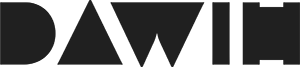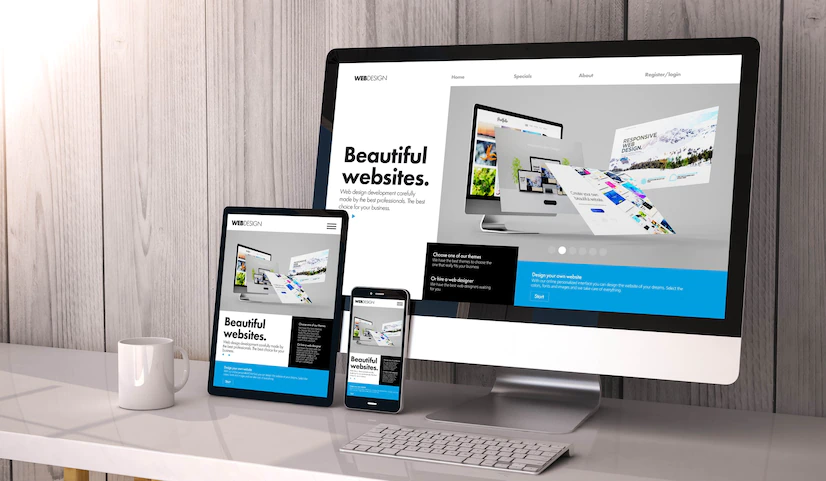When you’re ready to pay for a website, there are a few things you should do before paying, I’m sure you know the basics; look professional and appear trustworthy. But there are other things to consider as well.
1) Clarify your goals
Before paying for a website, ask about its design process and service model so you’re sure if it suits the kind of website you want for your business. Be clear about what you want to accomplish on your website so that you’re able to get a website that suits your taste.
2) Reviews
Ensure to check reviews and references of any developer you’re considering hiring. Check out their reviews on their sites and social media accounts so you know if the feedback they get from their past clients is good or bad. And also compare their portfolio with others this way you’ll get to pick the best web designer that suits your taste.
3) Security measures
Ask about the security measures of your website. Should anything go wrong with the website, who gets to bear the cost? This is one of the most important questions you should ask any web designer you decide to hire. Do you know where you stand?
4) Cost
Get an estimate of how much time and money it will take to achieve your goals on your website. Find out if there are any hidden charges you might have to pay later, this way you’ll know if the web designer is within your budget or not
5) Test your website
Lastly and most importantly, test your website on every device before paying for it. This way you’ll get to know if your website works on all devices. Make sure your website has a mobile version, and also ensure that your website is up to date. Also, be sure that you can edit your website yourself or an outside expert.
6) SEO
Search engine optimization (SEO) is necessary, but it’s much more than just building any old website. So, don’t expect your site to hit #1 on Google the second it is launched. SEO should not be an afterthought, and it’s best to have clear expectations on this from the very beginning.
7) Email assistance and troubleshooting
This will depend on how your email is hosted. If the same service provider is hosting your website and email, then you should expect at least the initial setup to be done by them. Unless you have access to the admin interface for your email, then they should also be available for things like creating new email accounts, resetting passwords, and managing email storage limits. If you are given access, then the responsibility would lie with you to manage your email once launched.