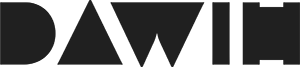Getting the perfect website is always confusing for most web designers as they lack the basic knowledge of what should and should not be on a web page.
1) Call to action
There is no point in a site looking beautiful if it doesn’t fully exploit each and every opportunity for inspiring action. Ensure your call-to-action buttons are visible enough.
2) Complicated designs
In most cases, irrespective of whether it’s for a physical product or a virtual one, good design hinges on simplicity, elegance, and usability. It is especially relevant in terms of UX and UI design, as the interface we design must revolve around functionality for the end-user.
3) Inconsistency
Consistency is important in headings and in copy, too. When the user clicks through from a menu tab, the destination page’s headline should match. Avoid gimmicky page headers at all costs. Don’t call your blog ‘words’ or similar, call it a blog. Have an ‘About Us page and call it that, not something obscure like ‘Where we come from and where we’re going.
4) A crowded homepage
Homepages that have lots of superfluous copy and too many design elements will just confuse the user, pushing them off your site. Keep it brief. Remember: your customer doesn’t have time to comb your site for the information they need – your job is to hand it to them on a plate.
5) Muddled user journey
Clarity is all-important in web design. When you’re investing in a new or upgraded site, the end goal is to make it work as hard for you as possible. Clearly mapped user journeys should make it easy for your target customer to navigate your site, while also nudging prospects and existing customers along frictionless conversion pathways towards specific actions.
6) Limit navigation
Most tests conducted show that the less navigation on your site, the more the site operates. Now, of course, you want to make sure that there is enough content and information to educate users–they need to be comfortable submitting the desired form. But if you give a user too many options and too many things to read, you’ll end up with distracted, confused users who end up hitting the dreaded “back” button.
7) Keep your content impactful but short
The sad truth here is that people hate to read. When you’re trying to explain key selling points, avoid paragraphs and focus on bullet points–even if they seem bland to your inner writer. Have four to six bullets, all short and digestible, and try to avoid wrapping lines.